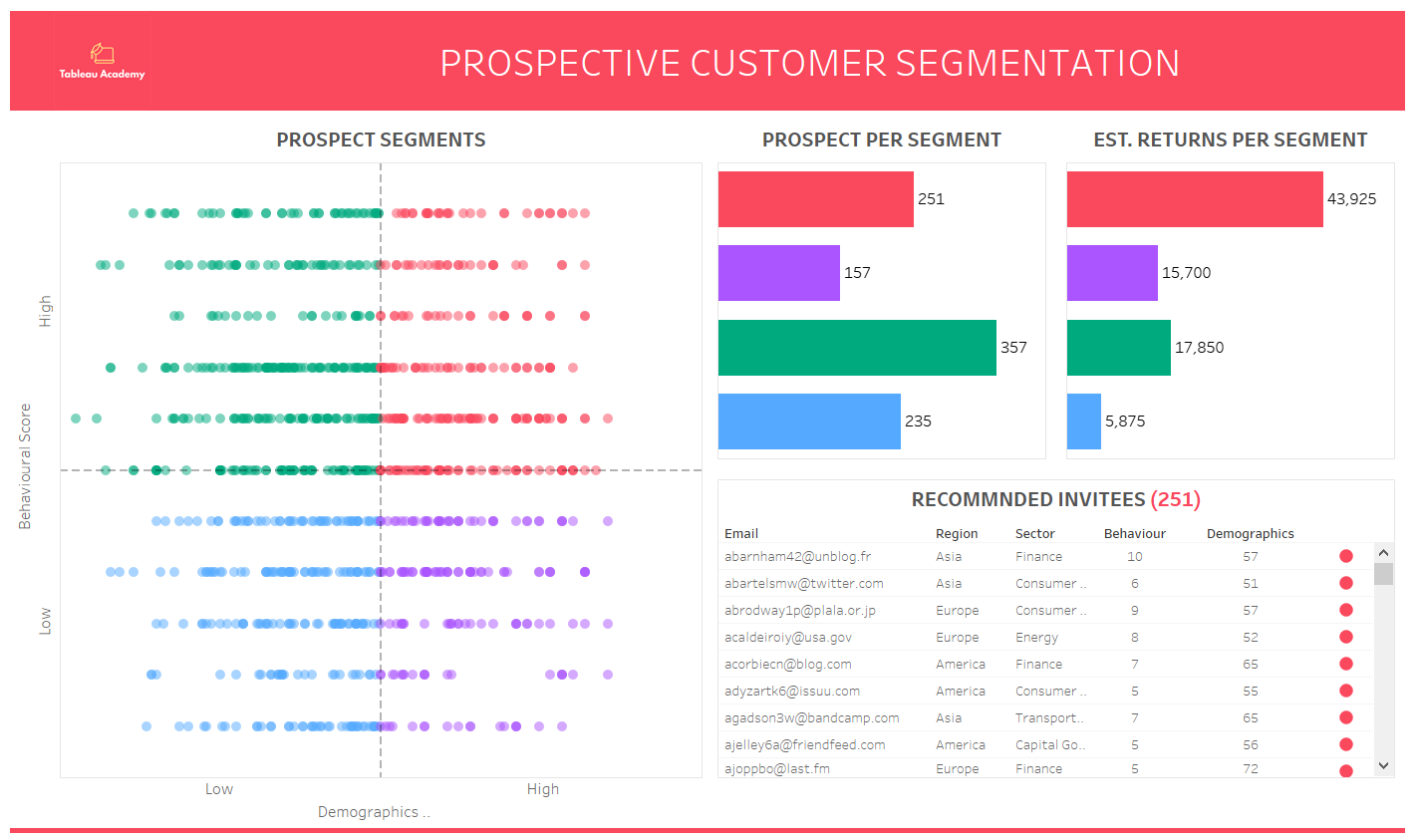👩👨Customer and Market Segmentation in Tableau
In this project we look at how we can use Tableau to narrow down a list of prospective customers into ones that are more likely to purchase our services and focus our sales and marketing on them.
For information on how Tableau Academy works please refer to our Welcome To Tableau Academy Guide.
This Week’s Project
For this lesson we’ll be looking at how we can use Tableau to do customer, market or prospect segmentation. Segmentation is an important marketing technique that enables you to identify segments of customer, or potential customers, that have similar characteristics or who may be more likely to buy your products and services.
The project involves analysing a list of 1000 potential customers and narrowing this down to 250 prospects that are more likely to purchase a companies services and that we can invite to an upcoming marketing event.
The Brief:
Here’s this weeks brief as given to you by the marketing and events team at the organisation you work for:
Your role is to analyse the list of 1000 prospective customers and provide a list of around 250 prospects that you recommend should be invited to the event.
The marketing team have also shared with you the organisations current segmentation strategy, including their research into what types of current customers are more likely to buy your products which you can use to asses your list of prospects.
The segmentation strategy is covered in the lesson videos below but here is an outline, including the categories they would like to use:
Required Data:
The files you need for this can be found in the Lesson Data Files folder for this project, in particular you will need:
The 3 data files that are in the Data Files folder:
customer-universe-age.xlsx - This is used to demonstrate how the relevant scores for each segmentation category were calculated.
customer prospects.csv - This is the list of 1000 prospects including the data needed for this lesson.
purchase-probability-sector.xlsx - This contains the relative probability of purchasing based on each prospects sector which you’ll need for the lesson
Additional Information:
As well as the date files above the files below will also be useful for this lesson, both can be found in the lessons data files folder above:
prospective customer marketing event.pptx - Provides more info on the project brief and segmentation categories.
customer segmentation_inc Template.twb - Tableau file which includes the dashboard template used later in the lesson.
Lesson Files:
You can download the files required for this project from here: Tableau Academy Google Drive - Lesson 8
In particular you will need to download and save the source data files from the the Lesson Data Files folder
We’ve also included the data files that are output as part of this lesson and the Tableau Prep ‘flow’ files used to create them for your reference.
Solution
The steps below detail the solution created for this and how it was built for you to follow through.
Video 1: Project overview and introduction to segmentation
The first video introduces you to this weeks project and also gives a brief introduction to segmentation including the segmentation strategy used for this project.