Ultimate guide to Tableau training and learning resources in 2021
Discover the best ways to learn Tableau data visualisation and analysis in 2021, including free online Tableau training, paid courses and instructor led training plus other useful resources.
Our guide to Tableau learning and training courses in 2021
Tableau is a really easy tool to get started with and you’ll be quickly analysing and visualising data from a range of sources in no time at all!
Although it’s easy to pick up and get started with there’s a ton of things you can learn to make sure you’re following best practices and building effective and efficient dashboards, reports and analyses.
To really get the best out of Tableau I highly recommend:
Taking a look at some of the free videos from Tableau to get an idea of what Tableau can do and get started.
Getting hands on with either your own project, or by taking part in one of the many Tableau community initiatives.
Investing in some training to take you from from good to great and really help you get the most out of Tableau and impress your colleagues, clients or boss!
Practice, practice, practice! Put what you’ve learned into action by undertaking projects, re-creating what others have done or following along with tutorials.
In this article we look at some of the best options for learning Tableau in 2021 including free and paid training as well as instructor led (mostly virtual for the time being) and online courses and lots more useful resources, let’s get stuck straight in!
Free Online Tableau Training and Learning
If you don’t want to (or can’t) invest in paid training there are a number of free resources to help you learn Tableau, here we share some of the best options.
Official Tableau How To Videos
For free training I’d always recommend utilising the free training videos that Tableau provide at the link above. They’re a great way of finding out about what Tableau can do and how to do certain things though they can tend to rely on you having to know what you’re looking to do first.
For any new Tableau users we’d definitely recommend checking out the Getting Started videos to begin with and then digging into any other topics of interest.
Popular Tableau YouTube Channels
Tableau has a very active community of people and users that publish regular blog posts and how to videos, quite a few of these can be found on YouTube and here are some that we recommend checking out:
Tableau Tim (Note: Now hosted on Tim’s own site rather than YouTube)
Paid Online Tableau Training Courses
While the free resources above are a great way to get started and delve into Tableau if you really want to take your knowledge up a notch and raise your game then there are some great paid online training courses available which can be a really good investment, here we look at some of the best and most popular options:
Tableau eLearning
Where: tableau.com/en-gb/learn/training/elearning
Cost: $120 per year
What you get:
Tableau offer access to their eLearning for $120 per year this includes access to the online version of their courses. I wasn’t a huge fan when I used this but it can be a useful supplement to tutor led training and the ability to earn badges and follow role based learning pathways are pretty popular.
Tableau Academy
Where: tableauacademy.substack.com
Cost: £19 per month or £199 per year
What you get:
Tableau Academy is something I designed based on my own experience of implementing Tableau, training users and developing training plans for a number of different organisations and for hundreds of users.
Every two weeks a new project is delivered direct to your inbox for you to follow through step by step so you can continuously learn and develop your skills. Every tutorial is based on a real life scenario and provides you with a finished project to add to your portfolio.
There’s also occasional free sample lessons and mini lessons too and paid members can get priority access to Tableau Jobs and volunteer opportunities with not for profit organisations.
Datacamp
Where: datacamp.com
Cost: £287 (£23 per month, billed annually).
What you get:
A premium Datacamp subscription gets you access to their Tableau content which is split into 5 courses going from an intro to Tableau to more advanced functionality. It combines video tutorials with questions and exercises to track your learning.
Pluralsight
Where: pluralsight.com/browse/data-professional/tableau
Cost: £24 - £36 per month (some courses require a premium subscription)
What you get:
Pluralsight membership offers a couple of Tableau related courses including a specific pathway for learning Tableau. The premium membership gives you access to the expanded course catalogue which contains a few more Tableau courses.
Play Fair Data TV
Where: playfairdata.tv/
Cost: $35 per month / $200 per year / $450 lifetime access
What you get:
Access to 8 learning channels taking you through a number of topics with access to a total of 145 videos.
Udemy
Udemy is a platform where anyone can produce and sell their own courses, there are quite a few Tableau courses available although the quality varies significantly. There are also quite a number of courses that focus on specific topics, certification or are based on pretty old versions of Tableau.
Something to be mindful of is the pricing strategy, Udemy regularly changes the prices of courses to make it look like you’re getting a bargain when courses rarely sell at the highest price. While researching this post we saw the prices change daily so make sure you don’t pay over the odds!
It’s also worth checking if the author sells the course directly too, we know of a few examples that are shown as having the price significantly reduced but are always for sale on the authors own site/platform at the lowest price.
Some of the most popular courses include:
Tableau Desktop for Data Analysis & Data Visualization (£69.99)
Tableau 2020 A-Z: Hands-On Tableau Training for Data Science (£59.99)
Complete Tableau 2021 Training for Absolute Beginners (£84.99)
Data Coach
Where: learning.datacoach.com/learn/public/learning_plan/view/13/learn-tableau
Cost: $299 a year
What you get:
Access to the Learn Tableau course on data coach which includes Foundation, Practitioner and Advanced levels as well as some Tableau Server topics.
Coursera - Data Visualization with Tableau
Where: Data Visualization with Tableau by University of California, Davis.
Cost: £34 per month (Typically completed in around 6 months).
What you get: Coursera is a learning platform that offers a couple of Tableau courses which you pay to subscribe to individually. The course above is the most complete course though there are modules from other courses that also cover Tableau to some extent.
LinkedIn Learning
Where: linkedin.com/learning/topics/tableau
Cost: £25 a month
What you get: Access to LinkedIn’s learning platform where approved authors are able to publish content. There are around 10 Tableau courses available to date.
Instructor Led Training
If you really want to invest in learning Tableau then taking an instructor led training course can be a really effective way to learn, you’ll get more interaction with a tutor than with an online course and be able to ask questions and get feedback.
Note: I’ve only included courses that provide pricing details, most consultancies offer this kind of training but don’t provide prices until you enquire or request a quote.
Tableau Instructor Led Training
Where: tableau.com/learn/classroom
Cost: Typically $1,400 per course depending on location and course
Tableau provide a number of different tutor lead courses which can be attended virtually or in person (when allowed). While the content is designed by Tableau these are usually delivered by a partner organisation depending on the region you’re in.
The courses pack a lot in and tend to run over a number of days, you can find details of the courses that are run as well as the upcoming schedule for public courses and they cover a variety of topics from beginner to advanced level including:
Analyst Bootcamp ($3,500)
Tableau Desktop I & II: Accelerated ($1,670 - $2,100)
Tableau Desktop I: Fundamentals ($1,400)
Tableau Desktop II: Intermediate ($1,400)
Tableau Desktop III: Advanced ($1,400)
Visual Analytics ($1,400)
Tableau Prep I ($1,400)
Server Admin / Architecture ($1,400 - $2,100)
Other Providers
Tableau Training by Visual Data Jockey - tableautraining.co.uk - £695 + VAT (2 day course)
Virtual Tableau Training by Playfair Data - playfairdata.com/event/virtual-tableau-training-with-playfair-data/ - $950 (12 hours over 4 days)
Tableau Certification
Where: www.tableau.com/en-gb/learn/certification
Cost: $100 - $800
While not strictly training the Tableau Certification program is a way for you to take an exam to demonstrate your proficiency in Tableau. There’s certification paths for both Desktop and Server as follows:
Tableau Desktop:
Specialist ($100, never expires)
Certified Associate ($250, expires after 2 years)
Certified Professional ($600, expires after 3 years, need to be a certified associate)
Tableau Server:
Certified Associate ($250, expires after 2 years)
Certified Professional ($800, expires after 3 years, need to be a certified server associate)
Community Initiatives
An excellent way to find inspiration and to test out and improve your Tableau skills is by taking part in one of the many community initiatives, you can find a list of them here:
tableau.com/community/community-projects
Getting Started With Tableau
All of the above are great resources for getting up and running and learning Tableau but one of the most effective ways to pick up the basics is to dive right in and gets hands on.
Tableau provide some really great resources for helping you to do this, we’d highly recommend any new Tableau user to check out the two toolkits below which give a number of really good resources, topics and projects to get started with Tableau:
Tableau Getting Started Guide:
Get up and running quickly, links to some useful articles and free training videos:
tableau.com/en-gb/learn/get-started/creator
Tableau Starter Kit:
This gives you some ideas and a plan to complete to get started with Tableau:
tableau.com/learn/starter-kits
Summary
We hope you find the above links and resources useful, if you have any recommendations of Tableau courses or learning materials that you’ve found useful please feel free to share them.
Don’t forget to check out the latest projects here on Tableau Academy too and keep an eye out for the occasional free sample projects, or free mini lessons we share from time to time!
Thanks,
Alan @ Tableau Academy.


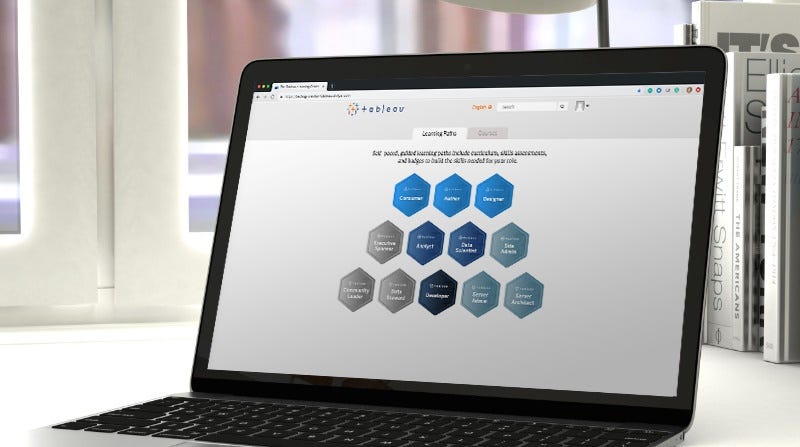

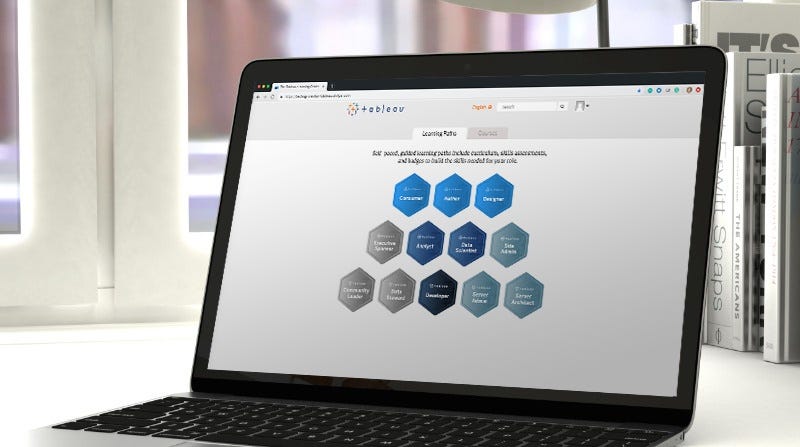
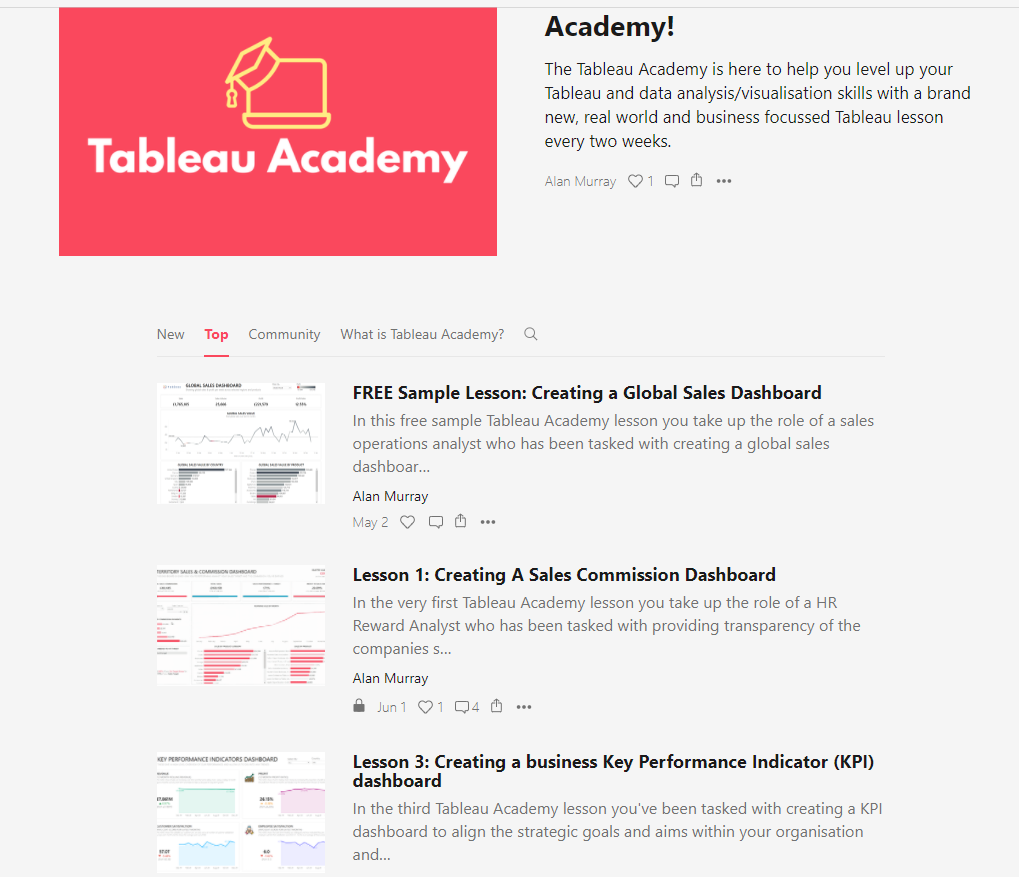
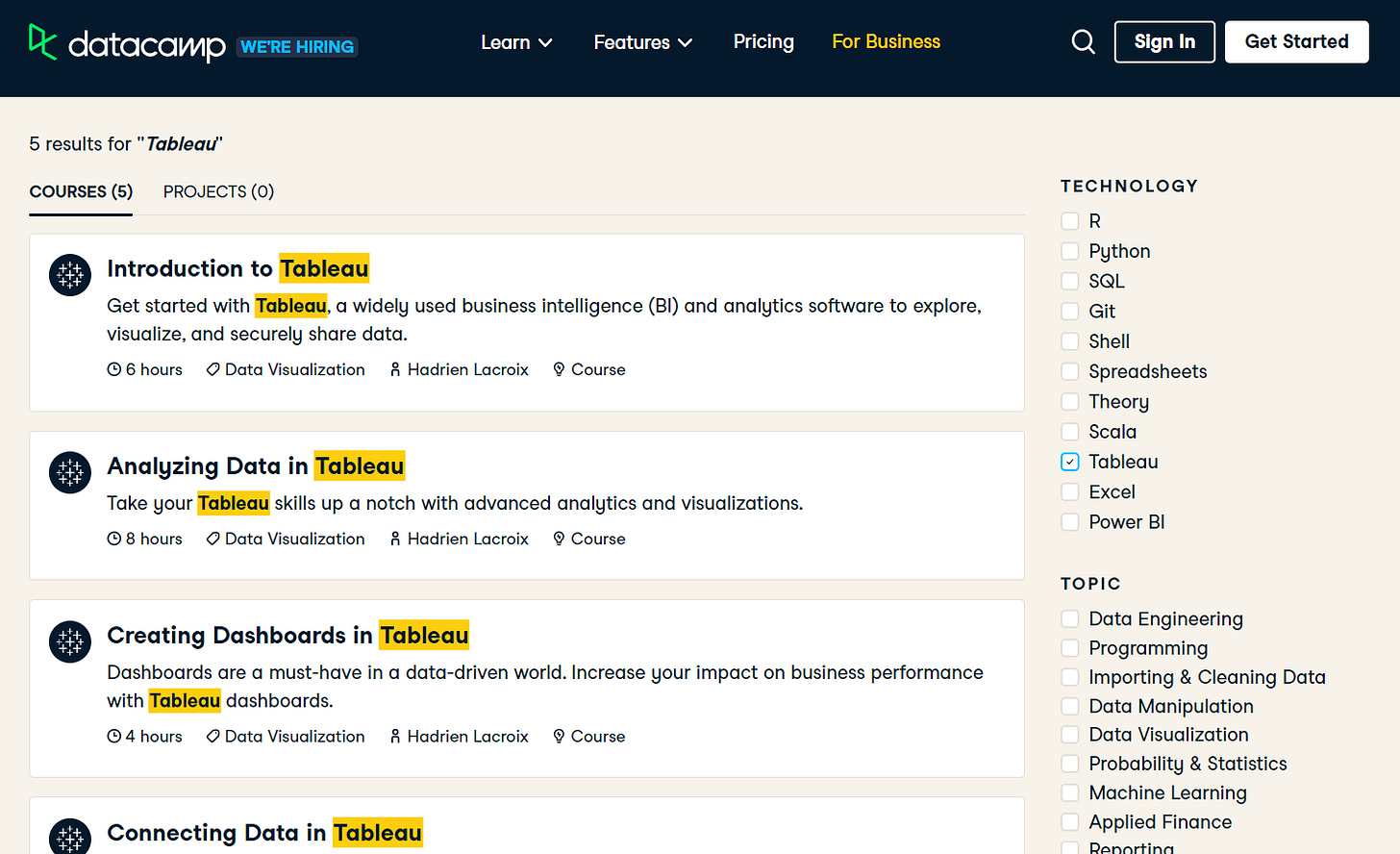
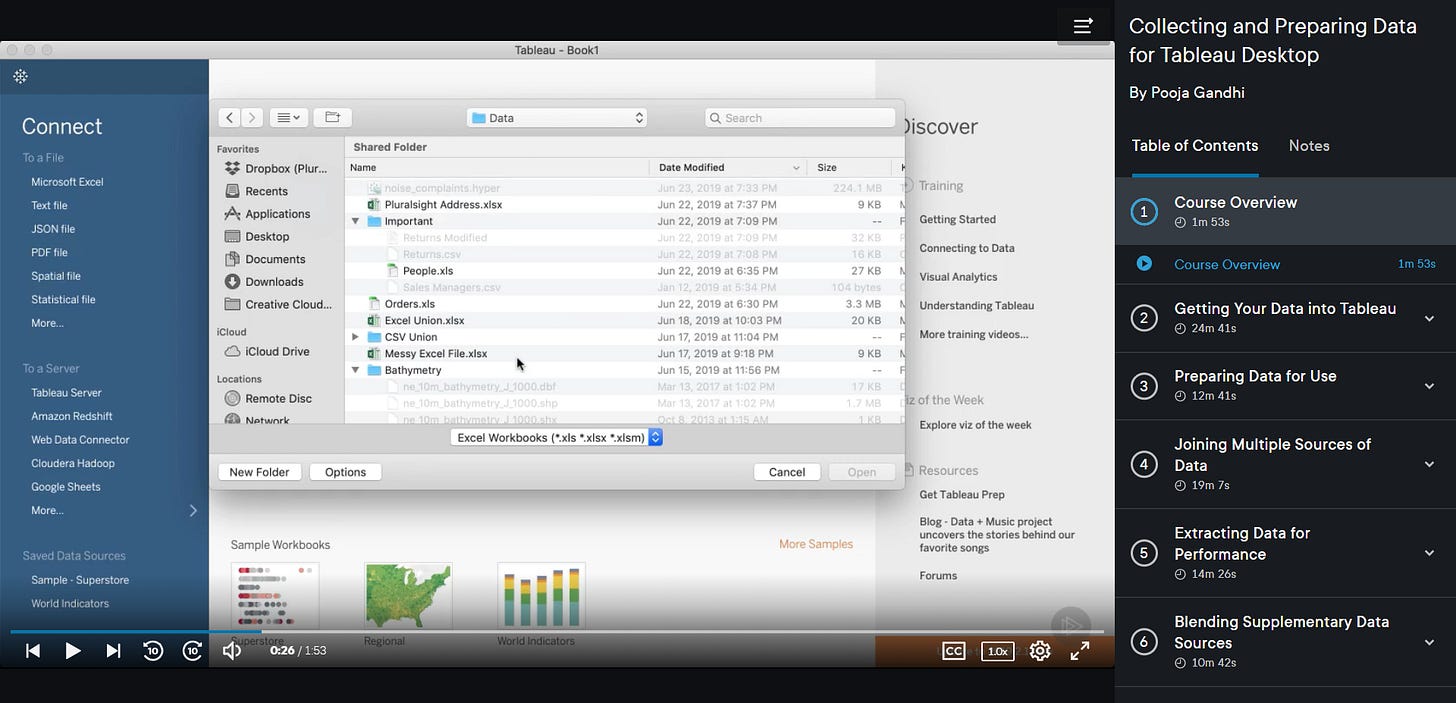




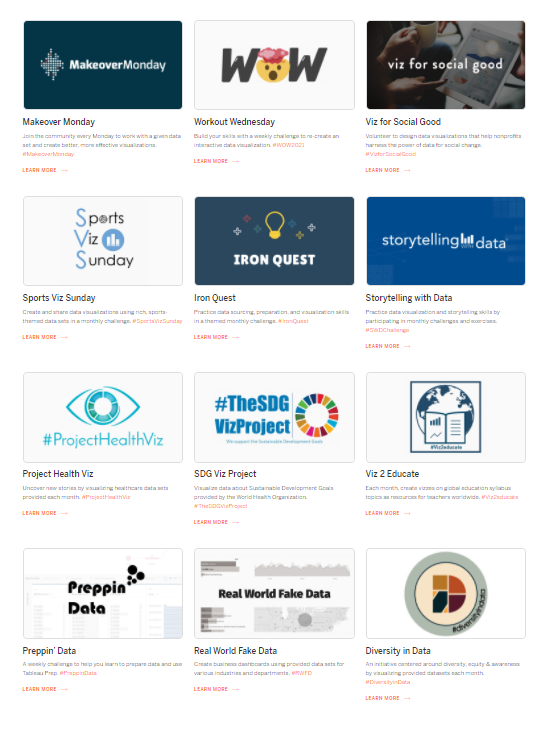
The Certified Associate is no longer offered and was replaced by the Data Analyst.